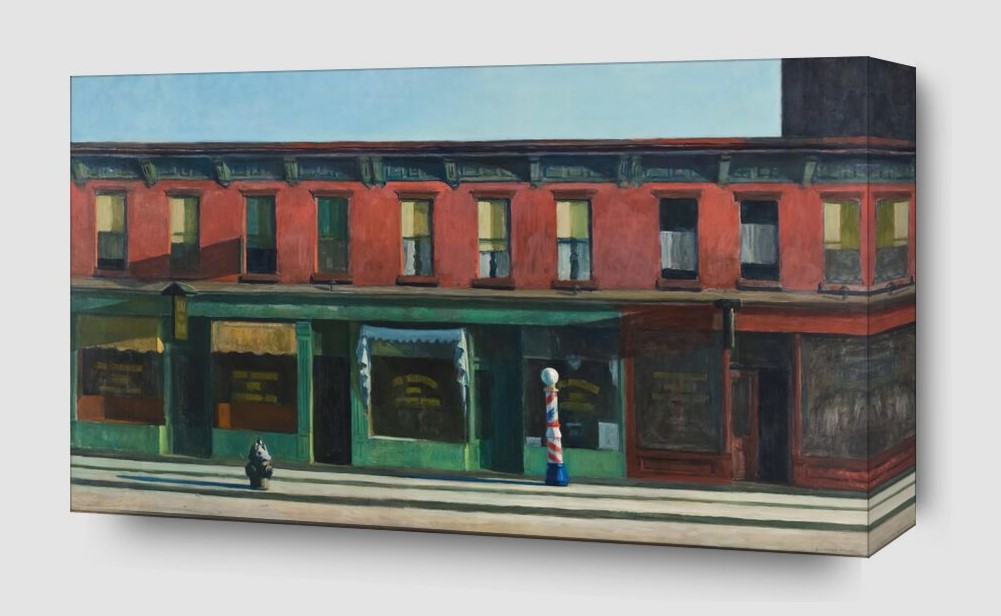Animation has evolved into one of the most influential art forms in modern storytelling. It spans industries such as film, television, gaming, and advertising, allowing artists to bring static characters and worlds to life. Whether you are an aspiring animator looking to break into the industry or an artist with a creative vision, mastering animation techniques and tools is essential. In this article, we will explore the various methods of animation, the tools animators use, and the rising popularity of specific animation styles, such as white board animation.
The Fundamentals of Animation
At its core, animation is the process of creating the illusion of motion by displaying a series of images in rapid succession. These images are called frames, and the more frames per second (fps), the smoother the motion appears. Most animations are created with a frame rate of 24 fps, but this can vary depending on the desired style or platform.
1. Traditional Animation
Traditional animation, also known as hand-drawn animation, is the oldest form of the craft. Each frame in this process is meticulously drawn by hand, either on paper or digitally. This technique was used to create early classics like Disney’s “Snow White and the Seven Dwarfs” or the animated shorts by Warner Bros. Even though technology has advanced, many animators still use traditional methods for personal projects or stylistic reasons.
Tools like Adobe Animate and TVPaint Animation have modernized traditional animation, allowing artists to draw directly onto digital canvases while maintaining the charm of hand-drawn art.
2. 2D Animation
2D animation involves creating flat images that move in two-dimensional space. It is widely used for television series, advertising, and indie films. In this process, characters are designed with the ability to move across a plane, offering flexibility in storytelling without the complexity of 3D space.
Software like Toon Boom Harmony and Moho (formerly Anime Studio) is popular for 2D animation, offering tools like vector-based drawing, rigging systems for characters, and the ability to automate certain processes like in-betweening (the creation of intermediate frames).
3. 3D Animation
3D animation takes place in a three-dimensional environment, making characters, objects, and worlds more lifelike. Unlike 2D or traditional animation, 3D animators work with models that can be manipulated in virtual space. This type of animation is widely used in films like Pixar’s “Toy Story” and video games.
Popular 3D animation software includes Autodesk Maya, Blender, and Cinema 4D. These programs allow animators to sculpt characters, create realistic textures, and implement lighting and camera effects, resulting in lifelike animations.
4. Stop Motion Animation
Stop motion animation is a unique technique that involves physically manipulating objects in small increments between individually photographed frames. When the frames are played back in sequence, it gives the illusion of movement. Films like “Wallace & Gromit” and “The Nightmare Before Christmas” are famous examples of stop motion.
Stop motion can be labor-intensive, but it offers a tactile, organic quality that digital animation cannot replicate. Artists typically use cameras and specialized rigs for precision, and software like Dragonframe is essential for managing the animation sequence.
5. White Board Animation
White board animation is a highly engaging and increasingly popular form of animation that simulates the experience of watching an artist draw on a whiteboard. In this style, images are typically drawn and erased in a continuous flow, often paired with voiceover narration. It’s widely used for explainer videos, educational content, and advertisements due to its ability to simplify complex concepts.
Programs like VideoScribe and Doodly make white board animation accessible, allowing creators to choose from pre-drawn elements or draw their own illustrations to animate them on a virtual whiteboard. The simplicity and versatility of this technique have made it a favorite for businesses and educators looking to capture audiences with minimal production costs.
Essential Tools for Aspiring Animators
In the digital age, aspiring animators have access to a wide range of software that simplifies the process, whether you’re working on white board animation or full-fledged 3D animation. Below is a breakdown of essential tools that every animator should consider mastering:
1. Adobe Animate (Formerly Flash)
Adobe Animate is a versatile tool that supports both 2D animation and frame-by-frame animation. Its intuitive interface makes it perfect for beginners while still offering advanced features for experienced animators. It’s a favorite for creating web animations, cartoons, and even mobile applications. The program allows animators to work with vector graphics, making it easy to scale images without losing quality.
2. Autodesk Maya
For those interested in 3D animation, Autodesk Maya is an industry-standard tool. It’s used by major studios for film, television, and video games, offering robust features like character rigging, simulation, and photorealistic rendering. While it may have a steep learning curve, Maya is essential for animators looking to create complex 3D worlds.
3. Blender
Blender is a free and open-source alternative to Maya and is quickly gaining popularity among animators and indie studios. Despite being free, it offers a range of powerful tools for 3D modeling, rigging, animation, and rendering. It’s an excellent option for those looking to break into 3D animation without investing in costly software.
4. Toon Boom Harmony
Toon Boom Harmony is a powerhouse for 2D animation, offering a comprehensive suite of tools that allow animators to create everything from traditional hand-drawn animations to cut-out animations. Its rigging system makes it easy to animate complex character movements, and its vector-based drawing tools ensure that images retain quality at any scale.
5. VideoScribe
VideoScribe is one of the go-to tools for creating white board animation. It allows users to create engaging animations by drawing, writing, and animating on a virtual whiteboard. The program is easy to use, making it accessible to both animators and non-animators who need a professional-looking product for presentations, explainer videos, or social media content.
6. Moho (Anime Studio)
Moho is a popular software for 2D rig-based animation. It offers powerful tools for bone rigging, allowing animators to create sophisticated character animations with ease. Moho is widely used in the animation industry for TV shows and web animations, offering a more streamlined workflow than traditional frame-by-frame animation.
Techniques Every Animator Should Master
Animation is not just about the tools but the techniques behind creating compelling motion and storytelling. Here are a few fundamental principles that every aspiring animator should study:
1. Timing and Spacing
Timing refers to the number of frames used for a specific action, while spacing determines how those frames are distributed. Proper timing and spacing ensure that animations look realistic or adhere to the stylistic choices of the animator.
2. Squash and Stretch
Squash and stretch give characters and objects a sense of weight and flexibility. For example, when a character jumps, their body squashes during the anticipation and stretches during the action. Mastering this technique is crucial for making animations look dynamic.
3. Anticipation
Anticipation involves preparing the audience for a major action. For instance, a character might bend their knees before jumping. This technique helps smooth transitions and makes the movement appear natural.
4. Follow Through and Overlapping Action
When a character moves, not all parts of the body will stop at the same time. Follow-through gives animation a more realistic feel. Overlapping action refers to different parts of the body moving at different times, adding depth and complexity to the animation.
Conclusion
The art of animation is a multifaceted discipline that combines creativity, technical skills, and storytelling. Whether you are pursuing white board animation for an explainer video or learning advanced 3D techniques for film production, understanding the core principles and mastering the right tools is key. By honing your craft and exploring different animation styles, you can bring your ideas to life and create compelling visuals that resonate with audiences across the globe.